# Creating a New Definition
You can create a definition by accessing Domains & Definitions:
Next, click in New Definition.
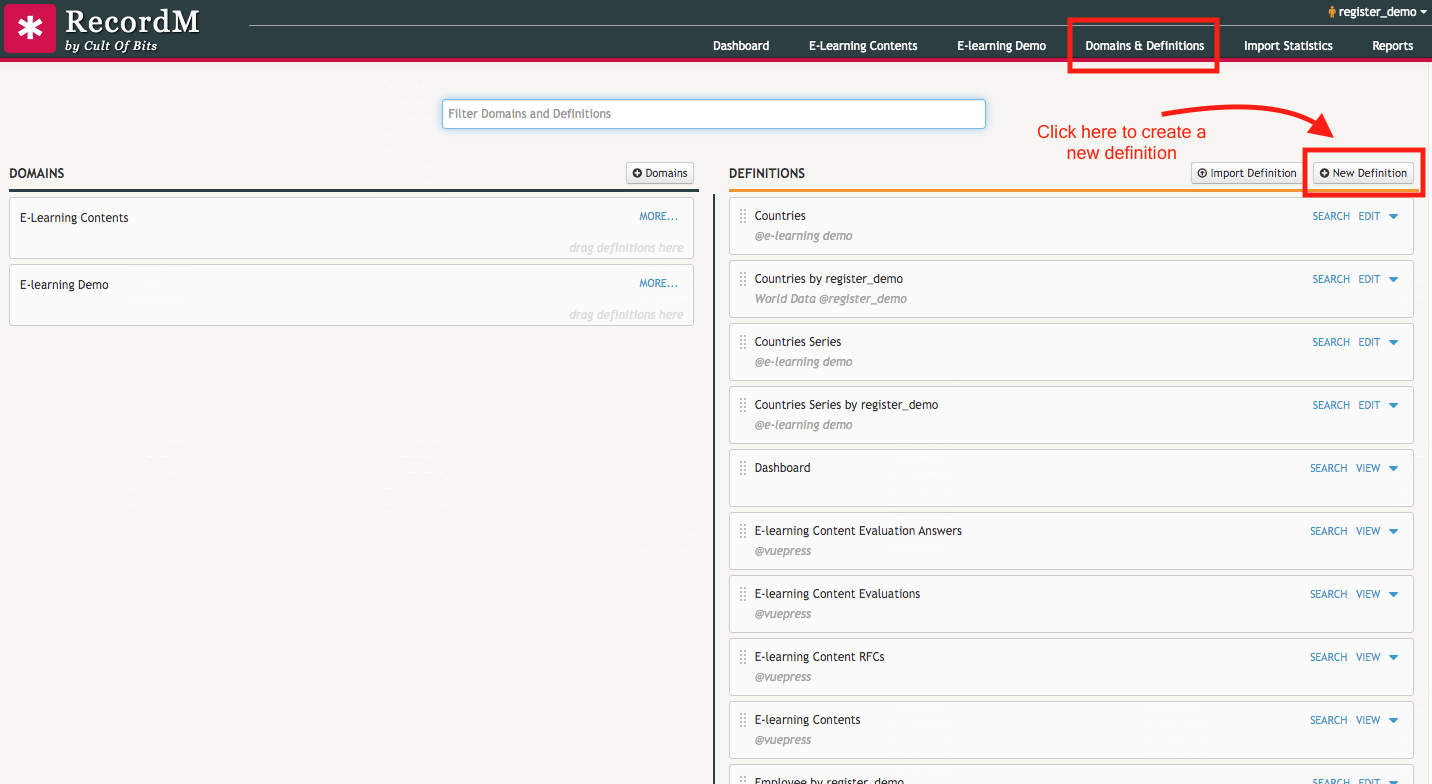
Give the definition a name* and describe it.
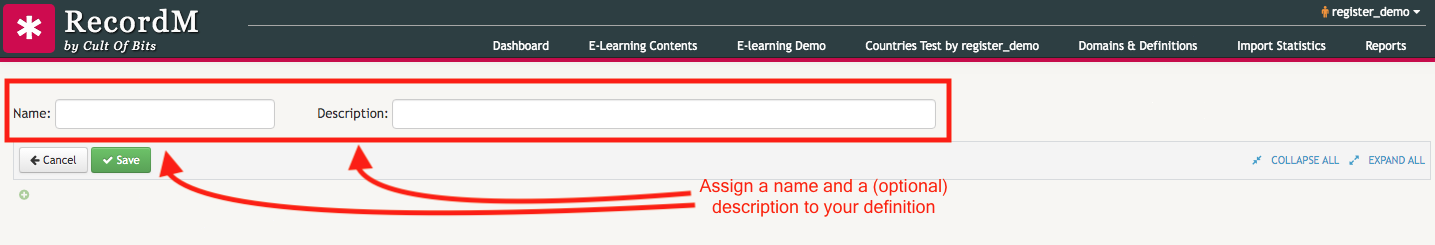
Click the button  to add fields.
Assign a name to the field and classify it with one or more types and appropriate parameters in the description text box.
to add fields.
Assign a name to the field and classify it with one or more types and appropriate parameters in the description text box.
Steps:
- In Domains & Definitions, click on New Definition.
- Give the definition a name* and add a brief description of it in the text field in front of the name.
- Then click on the + button below the cancel button to add a new field.
- Assign names and types to the fields.
- Click Save.
To start adding data records to your recently created definition, you can either import the records from an existing Excel file or manualy create new records.
* Please be aware of the size of the name chosen for the definition. To make it easier for a user to understand the column titles in the listing page, it is recommended that the name doesn't exceed 15-20 characters.
