# Duplicate Fields
Sometimes you may want the user to be able to add at the instance level several different values for the same field. For example, when the user needs to enter in the text input box numerical values corresponding to different years, as can be seen in the Year field as shown in the images included below. This is possible in the CoB platform by marking a field at the definition level as a duplicable field. To do that, you have to select the checkbox preceding a grey icon with two paper sheets on top of each other. The duplicate checkbox and icon can be found on the left side of the row corresponding to the given field.
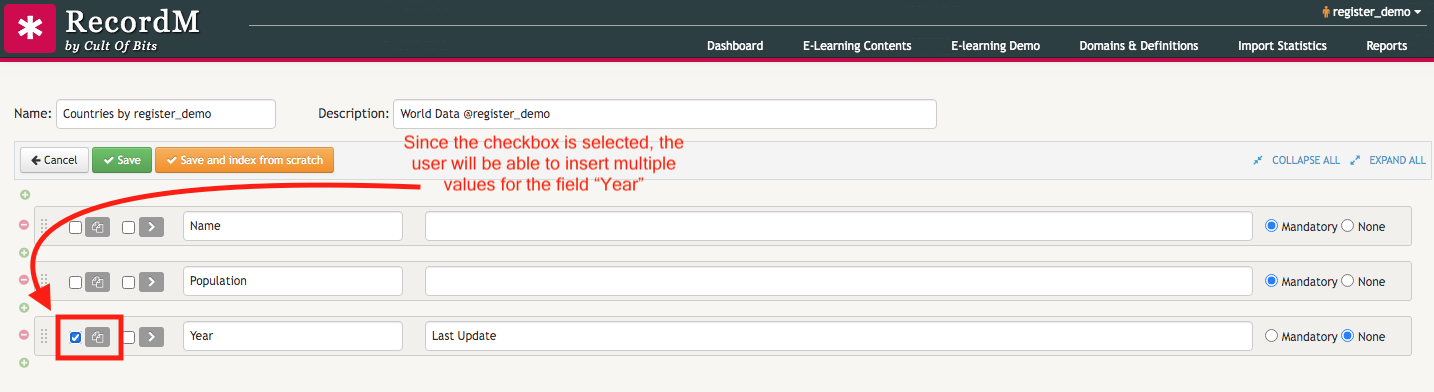
After selecting the checkbox preceding the name of the field and saving the definition, whenever a user creates a new instance of that definition, they will be able to create a duplicate field just by clicking on top of the button with two paper sheets on top of each other that can be found preceding the name of the duplicable field. If the user wishes to remove a duplicate field, they can click on top of the red button with a white X inside it, preceding the name of that field.

To show you how you can take advantage of duplicable and duplicate fields, we include a small video below:
