# Removing Roles from Groups
# Removing a single role from groups
Removing a role for one or more groups within the CoB platform is a very easy process. You just need to click on the down arrow next to the DETAILS button in the role row:
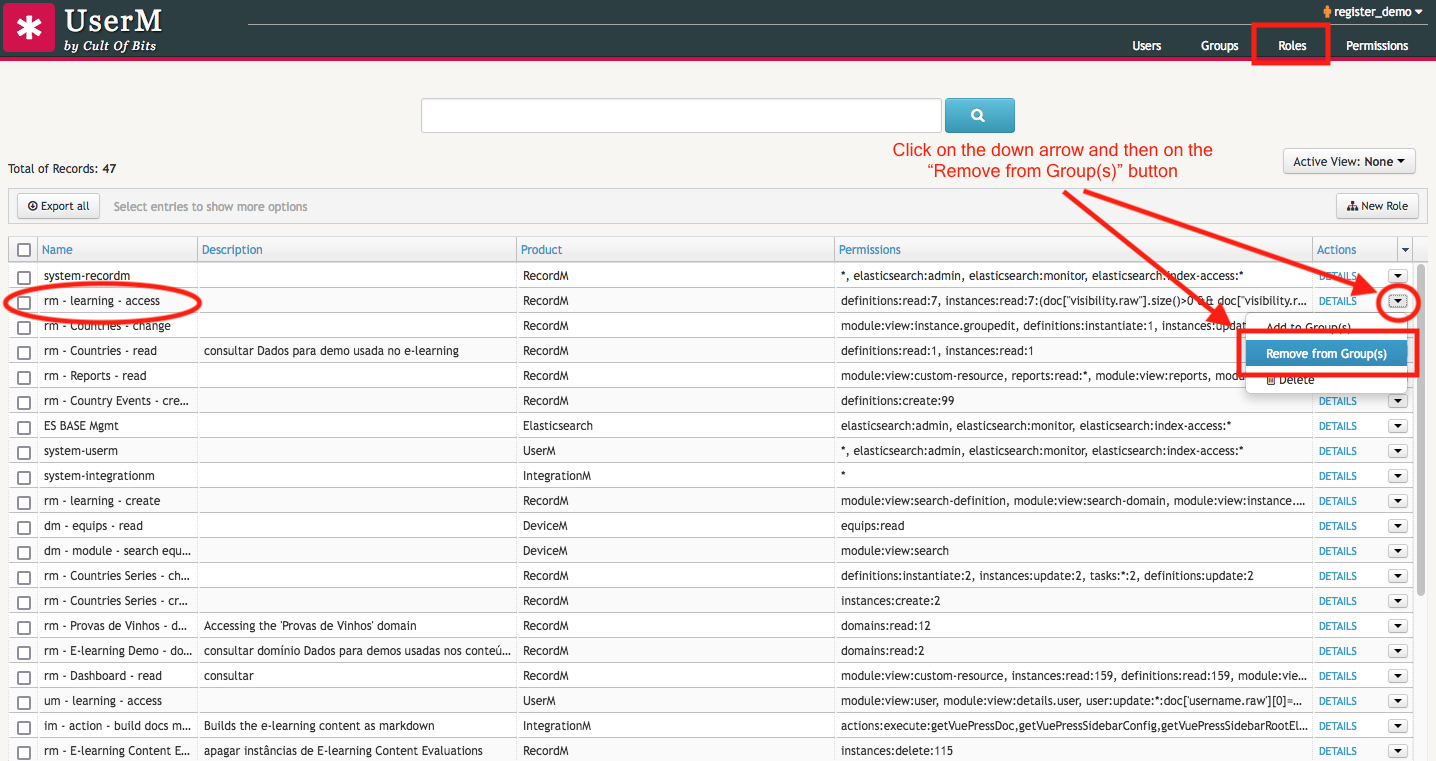
Next, click on the blue Remove from Group(s)button. A list of available group options will appear:
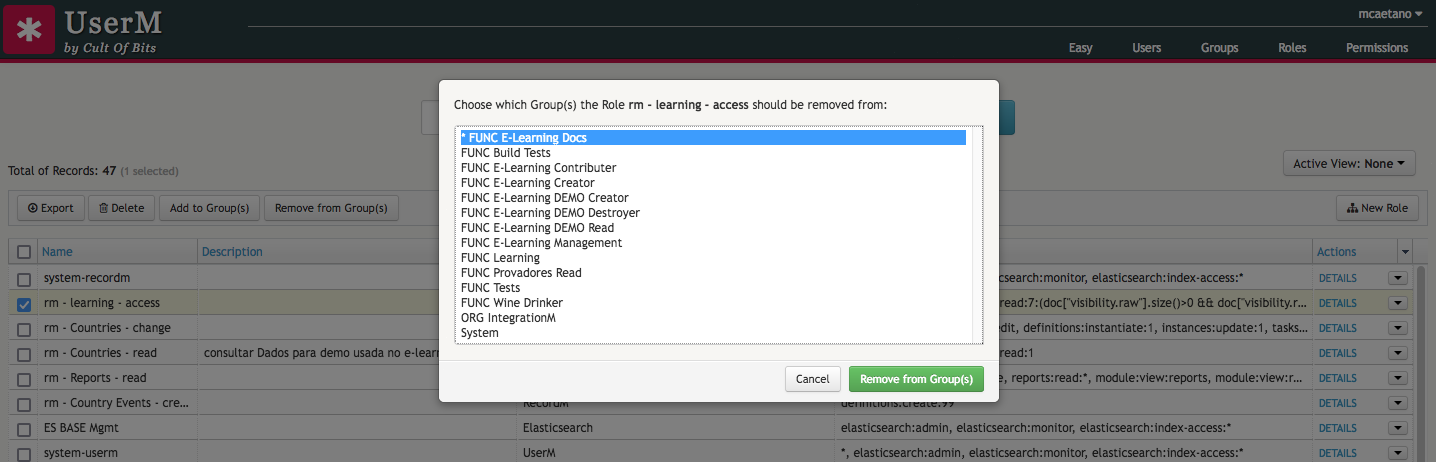
Select the group(s) from which you want to remove the role and click on the green Remove from Group(s) button. To select more than one group, click on top of each group name while pressing the control key (in Windows and Linux) key or the command key (in Mac) of your keyboard.
TIP
All the groups to which the role has previously been added to will appear on top of the list and will have an asterik - * - before their name.
Here is a short video showing how you can remove a single role from groups:
# Removing several roles from groups
To remove several roles from one or more groups, just click on the checkbox in front of each target role row and then click on the Remove from Group(s) button on the toolbar located on the upper left side of the roles listing. The remaining steps are identical to the process of removing a single role from group(s).
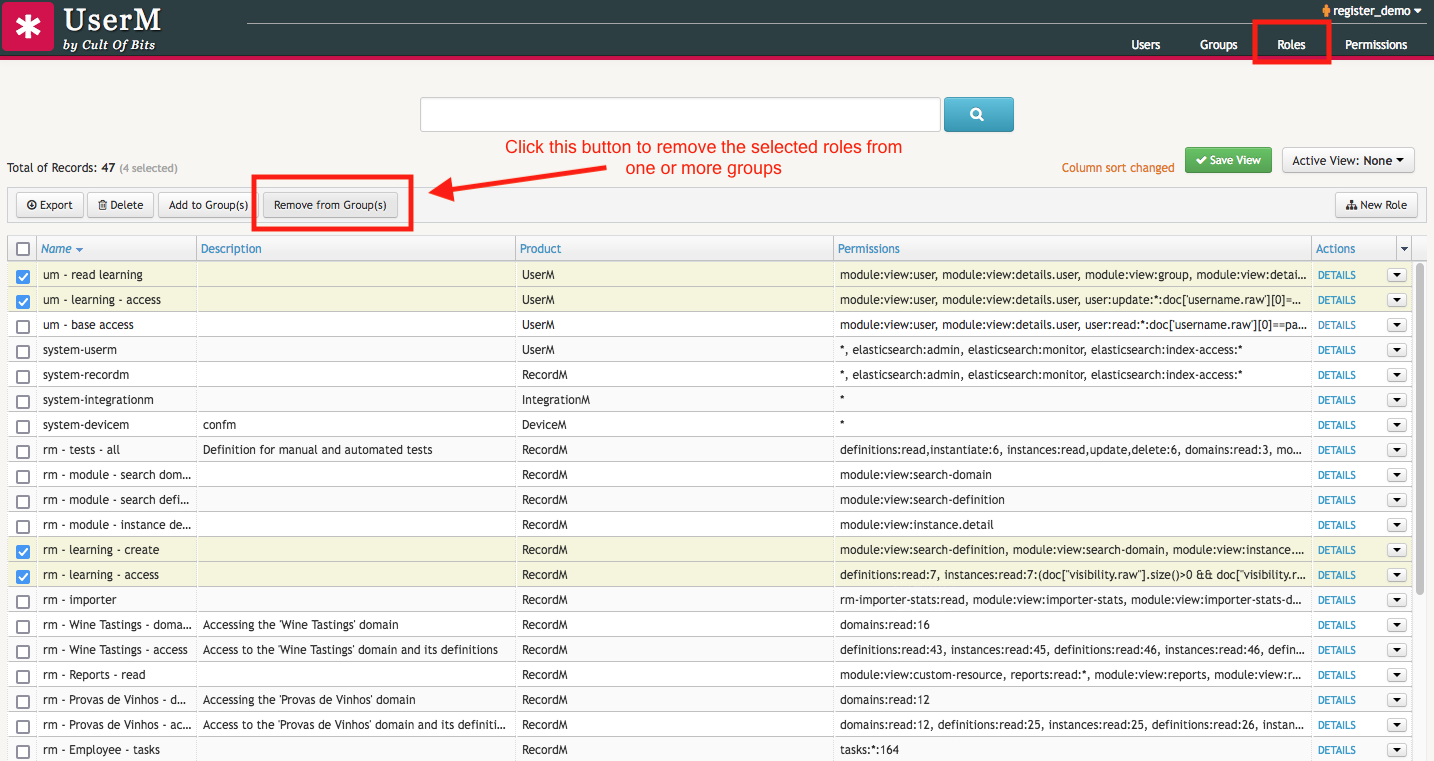
You can find below a video explaining the process of removing several roles at once from one or more groups:
