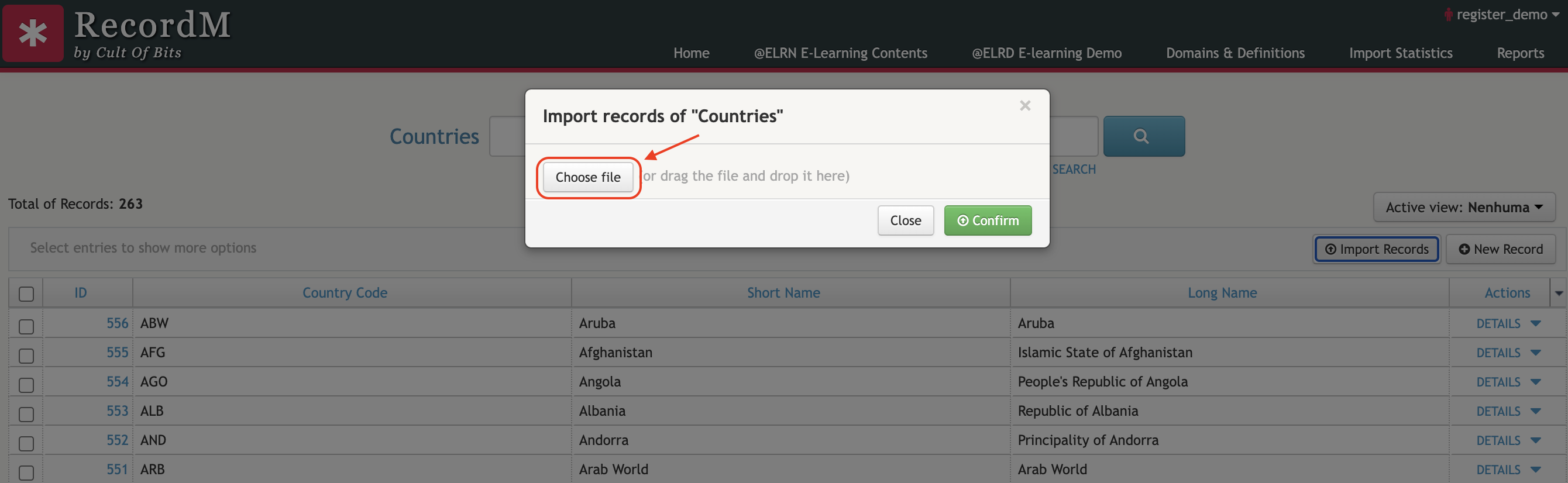# Import Data Records
Besides exporting, you can also import data records to a definition. It is a feature which easily lets the user upload data from an external source into RecordM.
In order to import data into RecordM successfully, the following conditions must be true:
- There should be a definition in RecordM where the user is going to import data to;
- The source file must be a valid excel file format;
- The cells in the first row of the spreadsheet must contain the names of the fields of the definition the user intends to import the data to.
WARNING
- Only the first visible sheet will be imported
- When an ID column is present in the excel file, importing will either update the records in the definition or create new records depending on whether the ids exist or not in the definition.
To start the import process, go to the definition to where the user wants to import the records, then click the button Import Records
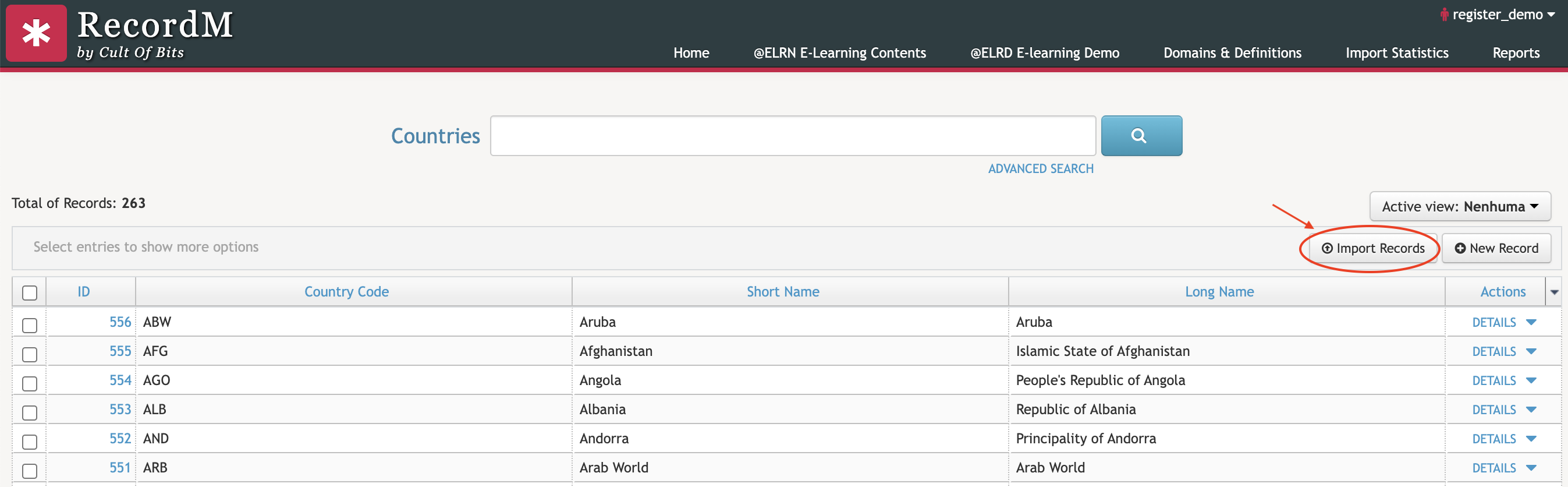
Finally, drag or select your file and confirm: