Changing Your Password
In the top right corner,
- click on the down arrow next to your username:

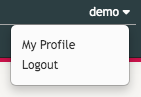
In the User Data field group, enter your newly chosen password both in the Password and in the Password Confirmation fields. Don't forget to click save. You should also store the new password in a secure place like a password manager. For a step-by-step video-based explanation, please consult this how-to guide.
